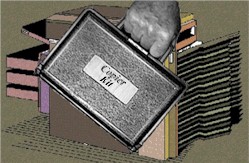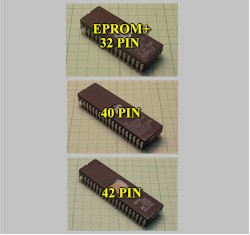HISTORY OF CANON BOOT ROMS - There are two generations of boot rom assemblies used in Canon ImageRunner machines. The first generation, used in machines such as the IR400, used 5 volt (5V) flash memory chips. All of these boot roms assemblies used a two chip design. The chips used on first generation assemblies were 4, 8 and 16 meg parts (Example:29F040A). (
NOTE: The first generation boot rom adapter (
#AC8B72) is not included in a kit but can be purchased separately.) The second generation boot roms, used in machines such as the IR5000, use a newer low voltage (LV) memory chip. These assemblies will use a one or two chip design. The chips used on these assemblies are 4, 8, 16 and 32 meg parts. (Example: 29LV160T). The second generation boot rom adapter (
#ACDM72A) is included in Canon Kit#1 and Canon Kit#2.


Canon Kit#1 includes the programming unit, Canon specific software and the adapter needed to work with the latest ImageRunner boot roms. These are machines manufactured after 2000 and have a four digit model number (Example: IR5000). With this kit you can repair a corrupt boot rom or repurpose (change the function) of the part. You may also read a boot rom part and save the contents to a disk file plus more.
Canon Kit#2 includes the programming unit, boot rom adapter plus the adapters and cables which attach to both serial and parallel counter assemblies plus ECO/ID boards. With Kit#2 you can repurpose and repair boot roms, copy and change count values, edit serial numbers plus move and change option settings. Kit#2 allows you to work with all counter assemblies including both 8 pin and 28 pin eeprom and fram devices. Everything you need is provided to attach directly to the chips which store count and serial number information. Also provided in this kit is our
step-by-step tutorial which includes an actual memory (8 pin eeprom) preprogrammed with count and serial number data. The tutorial, using hands-on exercises, not only teaches you to use the system but also how find where count values and serial number information is stored. Using the tutorial you learn by doing before you begin working with actual machine assemblies.
Canon Kit#3 is for counter and eco/id assembly work only. It is the same as Kit#2 without the boot rom adapter. Kit#3 includes the serial and parallel chip adapters, cables and clips to connect to both the 8 and 28 pin parts found on the counter and eco/id assemblies. The kit also includes the
step-by-step tutorial with the preprogrammed serial eeprom. Note that all kits can be upgraded in the future to support additional capabilities by purchasing any optional adapter or option package separately.
Optional boot rom adapter - Andromeda Resarch also manufactures a boot rom adapter (
#AC8B72) for earlier ImageRunner machines. These machines have three digit model numbers such as IR300 or IR400.
CANON KIT#2 -
Part #KCC-2 -
$995.00
Canon Kit#2 includes everything you need to work with boot roms, counter assemblies and ECO/ID boards. Kit#2 includes the programming unit (
#AR-32A) with software, the boot rom adapter (
#ACDM72A), the in-circuit serial eeprom/fram adapter (
#ASERSM1A) and the 28 pin parallel memory adapter (
#ASOIC28/LV). Also included are the standard 8 pin surface mount clip for counter assemblies (
#ASOIC8), the LC46 clip for ECO/ID assemblies (
#ALC46) plus the surface mount probe set (
#SMP8).
CANON KIT#3 -
Part #KCC-3 -
$769.00
Canon Kit#3 includes everything you need to work with counter assemblies and ECO/ID boards. Kit#3 includes the programming unit (
#AR-32A) with software, the in-circuit serial eeprom/fram adapter (
#ASERSM1A) and the 28 pin parallel memory adapter (
#ASOIC28/LV). Also included are the standard 8 pin surface mount clip for counter assemblies (
#ASOIC8), the LC46 clip for ECO/ID assemblies (
#ALC46) plus the surface mount probe set (
#SMP8) if a clip connection is not possible.
BUILD YOUR OWN TOSHIBA KIT
As the business climate has changed, Toshiba dealers find themselves in the position of needing to program (burn) their own eproms. Andromeda Research manufactures a complete programming system (
AR-32A) plus optional adapters which address all Toshiba eprom programming requirements. Since not all dealers require the same equipment there are three different eprom sizes found in the Toshiba copier lines; 32, 40 and 42 pin parts. The most common Toshiba eprom encountered is the 27C4001. This is a 32 pin part and is directly supported by the
EPROM+ system (no adapter required). If your needs require 40 or 42 pin eprom support you will require one or two optional adapters. 40 pin eproms require the
#A40PE adapter. 42 pin eproms require the
#A42PE adapters.html adapter. NOTE: Due to technology differences 40 pin eproms cannot be programmed in the 42 pin adapter. The images on the right have hot-spot links to the
EPROM+ system (32 pin parts) plus the optional adapters. If you wish to reuse your existing, programmed eproms you may consider acquiring an
eprom eraser. To create the correct programming package for your needs use the links or select from the items on the right.
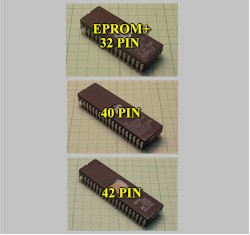
The
SERIAL EEPROM TUTORIAL is included with any kit which allows you to work with counter or serial number data. The purpose of the tutorial is to teach you with hands-on exercises, not only how to use the system, but also how data is organized and stored in the memory part. The tutorial includes an actual 93C56 eeprom which is programmed with real counter and serial number data. When you perform the tutorial you learn by doing. You attach the system to the tutorial chip using the surface mount clip. You read the data from the chip and see it appear on the screen. You locate and edit count and serial number data then program the data back into the part. The tutorial also teaches you how to use system commands. The goal is to make you an expert, not only in use of the system, but also how eeprom and memory parts work. After you have finished the tutorial you will be comfortable and ready to work with real copy machine counter and serial number assemblies.